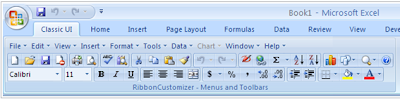Randy Wright - Daily Herald | Posted: Friday, July 17, 2009 1:40 pm
This is a story with an unhappy ending:
You've spent years compiling your family history, scanning old photographs, copying ancestral journals and writing biographies of your parents. Completing each project, you store the information on a CD or DVD disk. Mission accomplished. The data will be there for generations to come.
Or will it?
Fast-forward five years. Your elderly mother calls to ask if you've still got that 1939 picture of her in Yosemite National Park with your father. She's lost the original print. You offer gentle reassurance that you can make a new one.
Confidently, you sit down at your computer, insert the right DVD and listen while it spins up. You click on the desired file, remembering the image of young Dad with knickers and a walking stick, with Half Dome in the background.
The photo begins to display on the computer screen: There's the sky. There's some treetops. Then, suddenly, the screen fills with gibberish - nothing but horizontal, colored lines. No Dad.
The digital photo is corrupt, victim of a storage technology that any professional archivist could have told you not to trust more than three to five years, despite some manufacturer claims of safety for two or three hundred years. Perhaps you didn't know that libraries, universities and other institutions regularly make copies of their digital collections to prevent the loss of important information due to data corruption.
Disks go bad for many reasons, even if they're not used. Sadly, now, a priceless bit of family history is lost to future generations, and your mother has cut you out of her will.
Now for a happy ending. On Sept. 1, Millenniata, a start-up company based in Springville, will release a new archive disk technology to preserve data at room temperature for 1,000 years. It's like writing onto gold plates or chiseling information into stone.
Dubbed the Millennial Disc, it looks virtually identical to a regular DVD, but it's special. Layers of hard, "persistent" materials (the exact composition is a trade secret) are laid down on a plastic carrier, and digital information is literally carved in with an enhanced laser using the company's Millennial Writer, a sort of beefed-up DVD burner. Once cut, the disk can be read by an ordinary DVD reader on your computer.
A number of companies hold intellectual property rights in DVD technology. One of those, Philips, manages the combined patents. Millenniata disks and disk writers will be manufactured under a license now in final negotiation.
Big potential
Millenniata, whose name merges terms for "1,000 years" and "data," plans to market initially to institutions with large digital collections, such as the LDS Church, libraries and government entities requiring long-term archiving. But it expects to be competitive in the retail market as well.
Currently, no disk technology allows a consumer to write into durable, inorganic materials for long-term archiving. Commercial companies stamp out single movies and music albums by the millions using special dies that create physical marks in each disk's surface. Those disks are long-lasting as well - a couple of centuries, according to the National Institute of Standards and Technology - but you can't write your own data onto them.
Millenniata's concept brings custom archiving home. It envisions enhancements that will soon include Blu-ray format and eventually larger diameter disks and disk readers to dramatically increase data capacity for specialized applications. Current single-layer Blu-ray disks can hold about 25 gigabytes of data, more than five times the capacity of a standard DVD. Millenniata envisions archive disks of 200 GB or more.
Given the choice of today's risky optical disks - with their organic dyes and layers of oxidizing metals that are prone to failure in a few years - or a disk where information is essentially carved in stone, many people might prefer the latter.
"In the beginning I never thought it could replace all recordable disks," said company co-founder Barry Lunt, a BYU professor of information technology, who had the original idea for long-lasting data storage while on an Explorer Scout outing in Utah. But he now believes the immense consumer market will be within reach as the price of Millenniata's technology comes down, "as it certainly will."
A thousand-year disk from Millenniata is expected to cost initially between $25 and $30, compared to less than $1 for a standard DVD. But the safety of important personal or institutional data will likely be worth a premium to many. Volume should drive the price down quickly, Lunt said.
Flash of genius
In 1996, Lunt went camping with an Explorer post from Provo in Nine Mile Canyon east of Price. The canyon is home to an extensive gallery of ancient rock art from the early Fremont culture and later Utes. The Fremonts, who practiced agriculture, occupied the canyon from approximately 950-1250 A.D.
"I always had the impression that petroglyphs were painted on the rock," Lunt said. "But I got up to them and could see that was clearly not the case. They had chipped away a dark layer, exposing a lighter layer, and I thought, 'That's permanent storage - optical contrast, light vs. dark. You could store data that way.' "
That observation resurfaced about five years ago when Lunt was trying to figure out a way to store digital pictures, along with music from his vinyl record collection. The lights went on. If you could cut data into "persistent" materials, like carving a petroglyph, you'd have a very valuable, long-lasting commodity.
"I needed storage, and I'm sure a few million other people had the same need," Lunt said. Contacts at BYU's Harold B. Lee Library helped him see how large that need really was. With his background in materials, he began to search for the right substances, hooking up with Matthew Linford, associate professor of chemistry at BYU. Their collaboration bore fruit and Linford joined Lunt as a co-founder of Millenniata.
Business possibilities really began to accelerate when Ph.D. physicist Doug Hansen became intrigued and offered to leave his job at Orem's Moxtek (a company specializing in optics and X-ray technology) to help move things forward as chief technical officer. Moxtek's Henry O'Connell came on board as president and CEO to formalize the business operation.
Another local connection is former congressman Chris Cannon, who is a member of Millenniata's board. During his years in Congress, Cannon was widely regarded as a technology leader, and he is excited both by the prospect of the new archiving technology and the fact that it came out of Utah County.
At a trade show of government archivists in Seattle last week, Cannon found that all five groups representing new technology came from Utah. "Utahns absolutely dominate the records business in America," he said. "It was amazing."
Cannon hopes his experience in Washington will be useful in helping Millenniata connect with government agencies whose data archiving needs are rigorous.
Long data life
While the exact construction and components of Millenniata's thousand-year disk is a secret, Lunt rattles off a short list of materials whose properties include sufficient longevity for 1,000 years of records storage. Mormons are familiar with one of those - gold - through the story of the Book of Mormon, which is said to have been inscribed on gold plates.
"There's a class of materials that are persistent," Lunt said. "Gold, rock, ceramics. They last forever. And we have lasers that can modify them."
Lunt and Linford found that an inorganic material similar to obsidian, a glass-like igneous rock, could be permanently bound to a reflective metal, as O'Connell explained last year to Silicon Slopes, an online tech review. This hard surface could then be etched away to record binary data. Inside the company, they dub the material "krypto-carbonite," playfully blending Superman with Star Wars.
BYU's Technology Transfer Office moved forward on initial patents and encouraged a commercial spinoff from the university.
How does Millenniata know the disks will last for a thousand years? The assertion is grounded in the nature of the basic materials.
"There are many examples of records that have lasted for thousands of years: cuneiform tablets, hieroglyphics in Egypt, the Rosetta Stone, gold plates," Lunt said, adding that such records universally are engraved. "That's exactly what we're doing on a small scale."
Further testing is being done to scientifically establish the longevity of the new disks more precisely. "We're testing in elevated temperature and high humidity; we soak them in salt water and conduct lots of other tests to stress the disk to establish its durability," said CTO Hansen.
He concedes that while the company believes 1,000 years is achievable, the target cannot yet be conclusively established by experiment, but it's coming.
Hansen noted that 1,000 years is actually a limitation imposed primarily by one component - the clear plastic disk, or substrate, on which the data material rides. "That plastic may limit us to a few centuries or a thousand years for now," he said.
Ironically, the same plastic carrier is the most permanent component of today's consumer CDs and DVDs, which isn't saying much. The data-carrying material on a regular DVD is fragile and subject to easy damage, as anybody knows who plays a movie at home from a scratched disk with its skipping and stalling behavior.
"In conventional technology the plastic is the most durable component; but it's our least," Hansen said. "We've had to do that because we had to get a product out the door and get the business going."
Improvements are even now being envisioned, such as replacing the plastic with glass for professional archivists, which could extend the data life to many thousands of years.
Other companies are attempting to push the limits as well. But claims of 100- to 300-year life in a DVD disk that was recently introduced under the Kodak name by KMP Media LLC are questionable, in Millenniata's view. The claim is based on the use of a 24-karat gold reflective layer in the disk, which replaces less expensive silver or aluminum.
Both of those common metals are subject to corrosion, and gold doesn't corrode, so that's an improvement. However, the gold DVD continues to rely on organic material for its critical data layer. By contrast, Millenniata's technology cuts data into an inorganic data layer, which requires no special storage conditions.
Millenniata's company logo is strikingly appropriate. It's borrowed from an ancient rock art symbol found in petroglyphs across the Southwest: a simple spiral. The spiral is also known in the history of science, tracing its origins to ancient Greece. In that context it's known as an Archimedes spiral, after the 3rd century mathematician.
But here's the twist: the data track on a modern DVD is also a spiral, working from the center outward. "The spiral is exactly how you make an optical disk," Lunt said.
Storage vs. archive
Perfect safety for important data is the holy grail of archiving, according to one of Millenniata's key players, Finis Conner, who sits on the board. Conner knows what he's talking about. He was co-founder in 1979 of Seagate Technology, the giant maker of computer hard drives, and later of Conner Peripherals. No longer with either company, Conner is now looking for the next step. He views reliable, permanent archiving as an important piece of the overall data storage puzzle.
"Cost is not the issue," Conner said at a recent luncheon in Provo. "It's the need for absolute security."
He distinguishes between short-term "storage" and long-term "archive" applications, which require different approaches. Continually revolving storage (meaning files saved, then deleted, then overwritten by other files) is provided by a computer's built-in magnetic hard drive. By contrast, archiving means removable media, which is where Millenniata comes in.
An ideal archive would be permanent - whether for the Library of Congress, a Hollywood movie maker or a writer of personal and family histories. The goal is to protect anything of high value to the owner.
The pool of such information is growing exponentially in a world increasingly dominated by computers. After just two decades, the amount of digital data being archived is already vast. For example, the U.S. government's National Archives and Records Administration saves a staggering 10,000 terabytes - or 10 million gigabytes - to its archives every year, according to a published report. A terabyte is a unit of computer memory or data storage equal to 1,024 gigabytes.
"Archive presents a different class of requirements from storage," Conner said. "It's information that can never be subject to failure because of electrical or mechanical factors. ... I was fortunate enough to be exposed to the Millenniata technology, and the more I see, the more I like. It clearly is, for me, a technology that is greatly needed."
Lost data
Conner would get no argument from BYU's Lee Library, whose digital collections have now reached "dozens of terabytes," according to Chris Erickson, digital preservation officer.
"I have tens of thousands of CDs and DVDs that I manage and test every year, or every other year," Erickson said. "Those go back 10 or maybe 12 years, and most of those are really good. But we have some collections where we have been losing 1 to 2 percent per year; we have some collections where we have lost 30 percent."
BYU's poster child for data loss is the school's collection of some 20,000 images from the ancient Greek seaside resort of Herculaneum, which was buried with Pompeii when Mount Vesuvius erupted in 79 A.D. The heat of that eruption killed the inhabitants and sucked the moisture out of anything organic.
Modern archaeologists discovered black sticks in one villa that were initially thought to be charcoal or firewood. Those sticks turned out to be carbonized scrolls of papyrus, part of a library treasure trove that includes important writings from a number of Greek philosophers.
Many of the fragile papyri have been picked apart and reassembled at the National Museum of Italy in Naples, but they could not be read until a team from BYU found a new application for NASA's multi-spectral imaging technology. Beginning in 1999, the team took infrared photographs of the papyri that made the written words stand out. Those digital images were then stored on various media, including CDs, a number of which have since failed.
"We've lost 30 to 40 disks from one date range," said Erickson. "That's very concerning to me because I don't want to lose any of that data. The difficulty is that you don't know which portion of a collection will fail."
It may not be possible to re-photograph the scrolls, he said, because "they deteriorate. Things that were legible then may not be legible now. We've seen that with the Dead Sea Scrolls."
Luckily, multiple copies have been made of the Herculaneum images, so BYU has been able to resurrect the missing pieces. But restoration of data from copies of a collection remains a workaround. There has been no real solution to date to the periodic disk failure problem that plagues archivists worldwide. Until a more permanent storage solution is adopted, copying will be standard operating procedure for digital collections.
"You have to have multiple copies, on multiple media, in multiple places," Erickson said. "So we have some things that are on a server, and on CDs and DVDs, and we also may have them on external disk drives that are not all in one place, and in the granite vaults in Salt Lake City." Copies of the Herculaneum images exist in Italy as well.
(See a National Geographic video about the Herculaneum scrolls project online at scrolls.notlong.com)
Millenniata is currently in talks with BYU, the LDS Church, government agencies and others with a view toward alleviating the dangers of data loss. The technology looks promising, Erickson said. "Their disk, if it works the way they say it works, makes data loss less of a concern in the short run."
Thousand-year disks will save money while protecting valuable collections of information.
"Let's say it lasted only 50 years," Erickson said. "That means I don't have to check the disks every year. I don't have the same concern that the thing is going to deteriorate before I can get back and look at it again. We could check it once every 50 years, or even 20, and not worry about losing important data."
Extend the interval to a thousand years of secure data and the benefits are clear.
Millenniata's technology "appears to provide a stable medium for a longer period than anything we currently have," Erickson said. "The longest thing we have now is digital tape, which people say will last between 25 and 50 years, but there are difficulties with all of it - tape, CDs, DVDs. I've found CDs and DVDs that have gone bad in less than a year."
Archiving of digital tape ordinarily requires climate control, compared to the Millenniata disk, which the company says can be kept on a shelf in a shoebox.
Conner, the disk-drive entrepreneur, agrees that failure must be assumed with relatively short-term media like a computer's magnetic hard drive. The drive provides temporary storage because it has a finite life, typically measured in hours-to-failure. With a laptop, the limited life of the internal disk is part of the price you pay for portability.
By contrast the main concern in archiving is permanence, Conner said. The risk of losing data is "hugely consequential" - so great that "copying and copying and copying must be done to skirt failure."
As the sheer size of digital collections continues to mount worldwide, the difficulty of periodic copying gets greater. The beauty of chiseling data into a Millenniata disk therefore consists both in security and worry relief.
Forward spin
High-tech materials for data storage are not the only things that are persistent. Another is a question: What happens when the DVD format is supplanted by some new format?
Virtually nobody expects that DVD will be the archiving format of choice a thousand years from now. You can see advancements coming even today; holograms, for example, are on the horizon as a means to store data, Conner said.
Will Millenniata's disks be readable in the future, or will they go the way of the floppy disk and 8-track tape? The data still exist in those media, but just try to find a device that can access it. Can Millenniata migrate forward?
The short answer is yes.
"Optical disks are the most widely adopted storage medium in the history of the world - more widely adopted than vinyl LPs, than cassette tapes, or anything in history," Lunt said. "That means there are billions of readers out there, and hundreds of billions of disks. So it's likely that the ability to read those will persist."
Put another way, say there are 40 billion disks in the world containing optical data - and this is not just any data, mind you, but by definition essential data whose loss would be catastrophic - it follows that the incentive to access it would be both immense and ongoing. Back-compatibility with earlier formats would seem assured. Back-compatibility has become standard with software upgrades, for example.
Moreover, the process of recording onto persistent media can also migrate incrementally. With a thousand-year horizon, the sudden plunge of archivists and their vast collections over an unseen cliff of data loss seems an unlikely scenario. After all, it's still possible to play one of Thomas Edison's original audio recording cylinders; and Elvis Presley's music has long since migrated forward to digital media. There's virtually no chance of losing it.
With data captured in a medium that for all practical purposes lasts forever - like the Rosetta Stone - archivists and ordinary consumers will be presented with a pleasant choice they don't have today, Millenniata says. Instead of endless copying of huge digital archives to prevent data loss because of deteriorating disks, people will be copying to upgrade to the latest new formats. That's a whole different ball game that suggests positive forward progress rather than a static, defensive posture of data protection.
And with a thousand-year window, there's no big rush.
"The interesting thing is to let people know this is possible," said Conner - especially people like archivists who are looking for an answer to the backbreaking task of copying.
"I look at this as the very pinnacle of what has to happen - the top of the storage pyramid," Conner said. "This is the ultimate."