LagBuster makes online games play faster — even Call of Duty
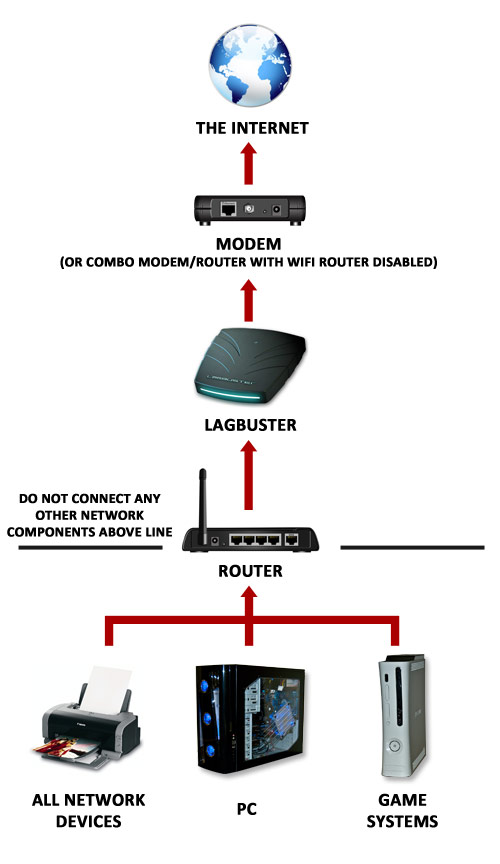 This was intended to be an update column on bufferbloat, a problem mentioned in my January 2011 predictions
that is messing with our enjoyment of bad movies on NetFlix and other
streaming video services. There’s good news about bufferbloat but that
will have to wait a day or so because this column is about something
completely different — LagBuster. If you are a serious gamer you need LagBuster.
This was intended to be an update column on bufferbloat, a problem mentioned in my January 2011 predictions
that is messing with our enjoyment of bad movies on NetFlix and other
streaming video services. There’s good news about bufferbloat but that
will have to wait a day or so because this column is about something
completely different — LagBuster. If you are a serious gamer you need LagBuster.The difference between bufferbloat and lag is that bufferbloat is mainly downstream (video server to you) while lag is mainly upstream (you to the game server). Bufferbloat is caused by large memory buffers in devices like routers and in applications like media players messing with the native flow control in TCP/IP. We add buffers thinking it helps but instead it hurts. Something similar happens with lag but it tends to happen at the point where your 100 or 1000 megabit-per-second local area network meets your 3-25 megabit-per-second DSL or cable Internet connection. Lag is caused by congestion at that intersection. You can tell you have lag when you can’t seem to be able to aim or shoot fast enough in your shooter game.
It’s not you, soldier, it’s the lag.
The cure to lag, we’re generally told, comes in two forms: 1) you can get a faster Internet connection, or; 2) you can implement Quality of Service (QoS) in your router. But according to my old friend Ed DeWath, who makes the $220 LagBuster, neither technique really works.
Just think of all the hardened gamers who are paying two or three times more each month for a super-fast Internet connection that isn’t really helping their game play.
Game signaling takes kilobits-, not megabits-per-second. Yes, a faster Internet connection will empty your router cache faster, but not faster enough. Packets still back up in the cache and eventually time out, requiring a retransmission that just adds to congestion. Think of it as one of those freeway onramps with metering lights except that every few clock ticks all the waiting cars are disintegrated with a laser beam as the cache is flushed and a request is sent out for more cars, most of which will be blasted yet again.
Quality of Service is supposed to help and it might, a little, but not a lot simply because it’s a serial cache to which the QoS is being applied. That is the packet you really want to get through fastest is at some point at the back of the line. How do you get it to the front of the queue with all those other bits in the way? Why you blow those to smithereens, too, which takes time and produces further congestion.
The LagBuster is a box that sits between your DSL or cable modem and your router. In the LagBuster is not one buffer but two. Think of it as that metered freeway onramp but with the addition of a diamond or carpool lane that is the second parallel buffer. Network data packets leave the router and enter the LagBuster where they are sorted into game and non-game packets, each of which type gets its own parallel buffer. Game packets on their diamond lane never stop but go straight through into the modem while non-game packets are stored in their buffer and released as the modem is able to accept them. In both cases the idea is to keep the buffer in the modem nearly empty so TCP/IP flow control can operate.
Because there are two memory buffers in parallel rather than the single buffer in the typical router, game packets at the back of the queue are transferred unimpeded by the LagBuster, much faster than using QoS.
The LagBuster eliminates game lag completely, giving those who have one a decided advantage that’s completely independent of total bandwidth. Presumably it could be used to accelerate other packet types, too, but for now the LagBuster is aimed strictly at games.
I like the LagBuster because it is very clever but also because it is made in a factory in Fremont, California with the plastic case made in Alabama. Building it in China, Ed tells me, would have been more expensive.







