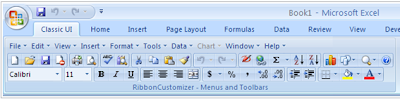
A unique menu ribbon has been introduced in the new Microsoft Office 2007.Those that have started using Microsoft Office 2007 recently may find this new menu a little confusing. The fact is that we have got used to the classic menu style as it used to be in older versions of Microsoft Office and we are more comfortable with that menu style. For those that would like a classic UI for Microsoft Office 2007, can use the add-on named RibbonCustomizer.
RibbonCustomizer adds a new tab called ‘Classic UI’ to your Microsoft Office 2007. This Classic UI tab consists of all the old buttons that used to be present on the menu of older versions of Microsoft Office.
Here is how you can install RibbonCustomizer add-on to work with Microsoft Office 2007:
1. Download RibbonCustomizer installer file by clicking here.
2. Run any application of Microsoft Office 2007 package.
3. Go to View Tab, click the drop down arrow on ‘Customize Ribbon’ and then go to ‘Customize Schemes’.
4. Set the Classic UI to either be the first or the last tab in the menu.
5. Now just click on the ‘Classic UI’ tab and you will notice classic menu appear.
http://pschmid.net/office2007/ribboncustomizer/starter.php
No comments:
Post a Comment